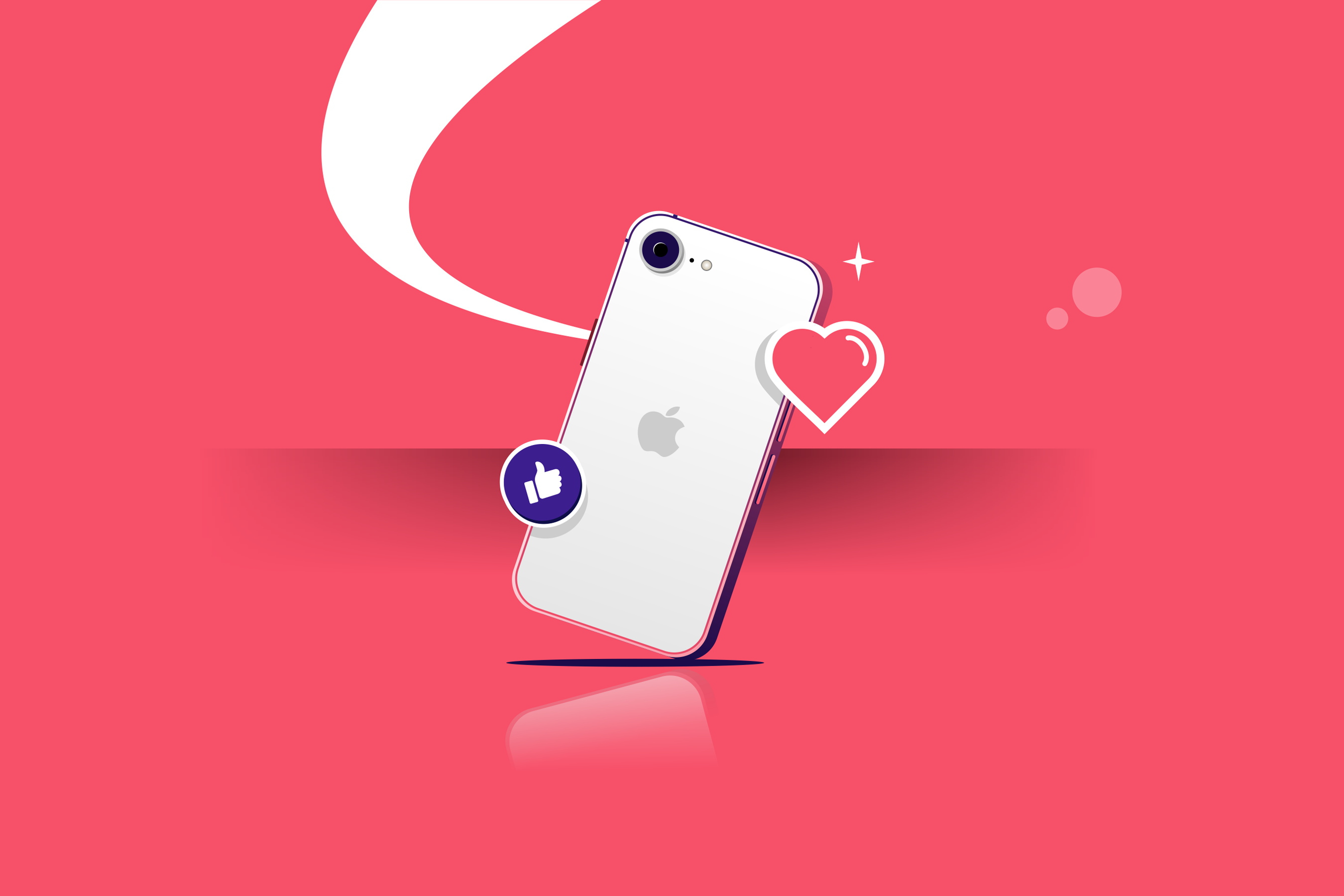Etsy has become the go-to marketplace, attracting over 95 million active buyers in 2025. For beginners, this means a platform to turn a hobby or craft into a real business.
Selling on Etsy is straightforward because the platform offers built-in tools to set up your store. With the right strategy, you can scale to become a prominent brand.
In this guide, we’ll break down seven easy steps to start selling on Etsy in 2026.
What is Etsy and How Does It Work?
Etsy is an online marketplace where people buy and sell handmade goods, vintage items, and craft supplies. It’s popular with artists, crafters, designers, and collectors who want to reach buyers looking for something special.
As a seller, you can explore several Etsy shop ideas and set up your shop. You then list your products with photos and details, making them available for buyers to browse and purchase. Once an order is placed, Etsy processes the payment and sends your earnings to you after deducting the fees.
How To Set Up an Etsy Store?
Anyone can set up an ecommerce store on Etsy with ease. The platform is beginner-friendly and provides a step-by-step guide to help new users. Here’s exactly what you need to do:
Step 1: Create an Etsy Shop
To sell on Etsy, you need to first set up a store on the platform. To do so, visit Etsy's website, select “Sell on Etsy” at the bottom of the homepage. Then click “Open your Etsy shop” to begin the shop setup process.
You'll be asked to sign up with your email, Google, or Apple account.
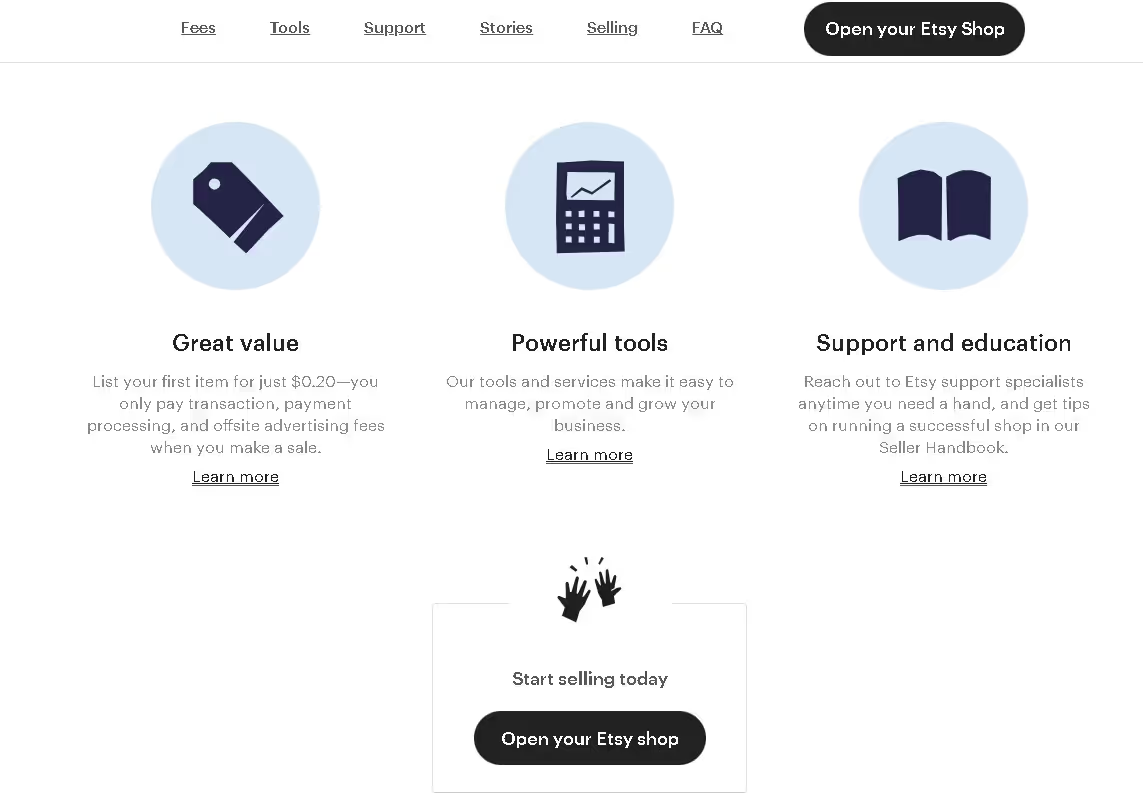
Step 2: Enter Your Etsy Shop Details
Once you're signed in, Etsy will ask for some details to help set up your shop. You’ll need to choose your shop’s language, country, and currency.
The language you select will become the default for your product listings and descriptions. The currency is equally important because it affects both how buyers see your prices.
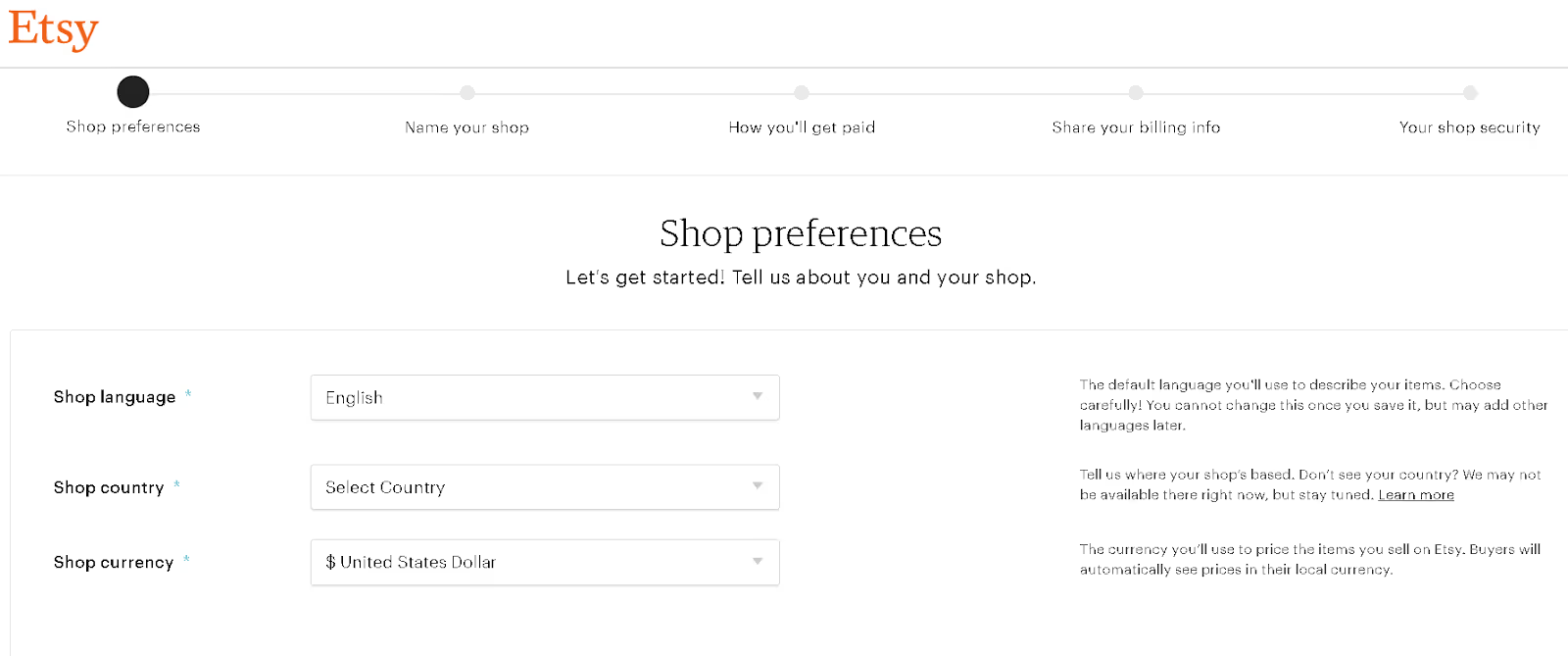
After completing these, you’ll move on to customizing your shop with details that reflect your brand. One of the most important steps here is choosing a shop name.
Your name should be short, clear, and memorable, something customers can easily search and recognize. Etsy requires your name to be between 4 and 20 characters. Check out a selection of Etsy shop name ideas on our blog.
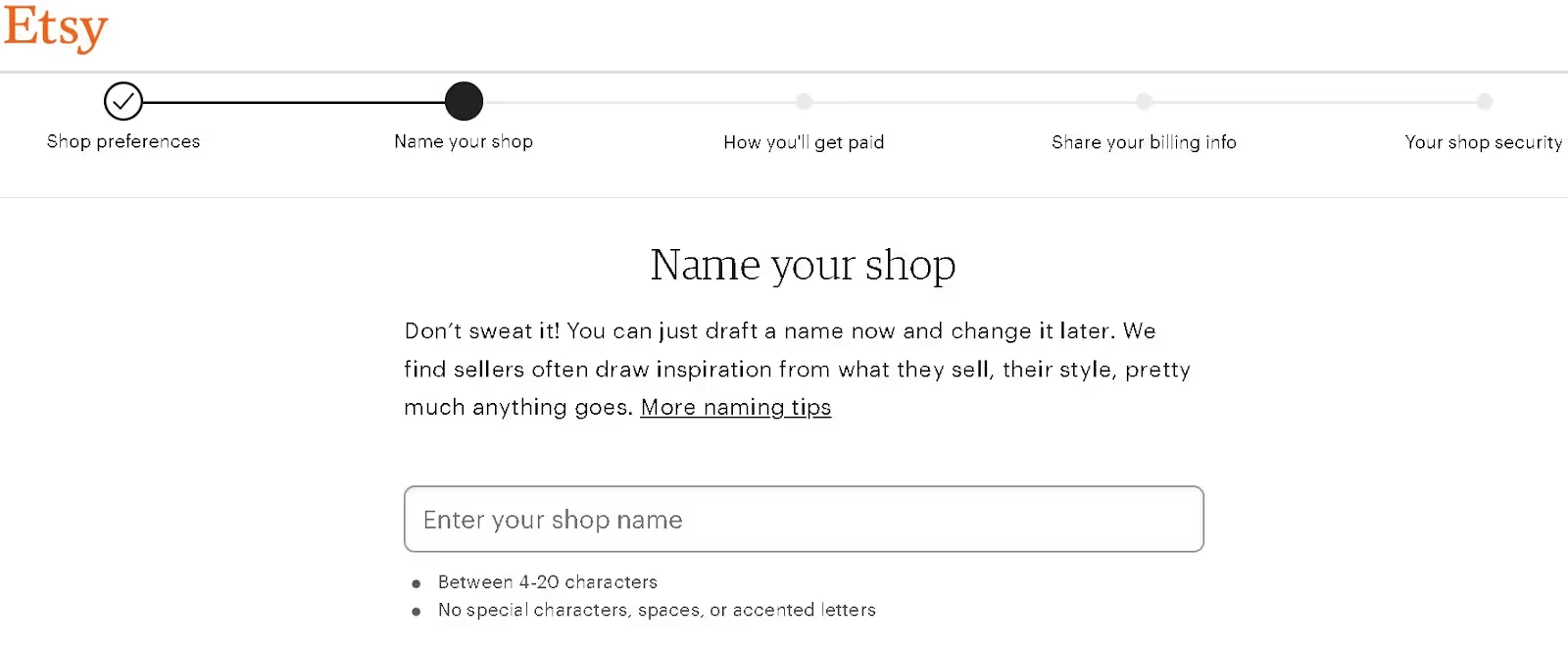
Step 3: Create Etsy Product Listings
Now that your shop is set up, you can showcase the products you want to sell on Etsy. Upload high-quality images of your products. Use clear, well-lit photos and include shots from different angles. If possible, show your item in use so buyers can imagine it in their own lives.
Next, write a product title and description that clearly explain what you are offering. Your title should be simple and include keywords buyers are likely to search for. In your description, provide detailed information such as size, color, materials, features, and benefits.
Finally, set your product prices and shipping details. Etsy gives you the option to calculate shipping automatically or enter it manually. Make sure to factor in your costs and profit margins when pricing.
Step 4: Set Up Your Payment and Billing Details
To sell on Etsy, you’ll need a system in place to receive payments. Etsy uses Etsy Payments, its built-in payment gateway, to handle all transactions.
Buyers can pay with credit cards, PayPal, Apple Pay, or other methods. As a seller, your earnings go straight to your bank account. To activate it, you’ll enter your banking details along with your tax information.
Billing details are also part of this step. Etsy deducts fees such as listing, transaction, and payment processing fees. You can connect a debit or credit card to ensure that these fees are automatically deducted.
Step 5: Adjust Billing and Security
The final step before you start selling on Etsy is making sure your billing and security settings are in order. You’ll need to add a valid credit or debit card to cover Etsy’s fees. Also, confirm your account security. Etsy may ask for identity verification or bank confirmation. Make sure all details are accurate to avoid delays with payments.
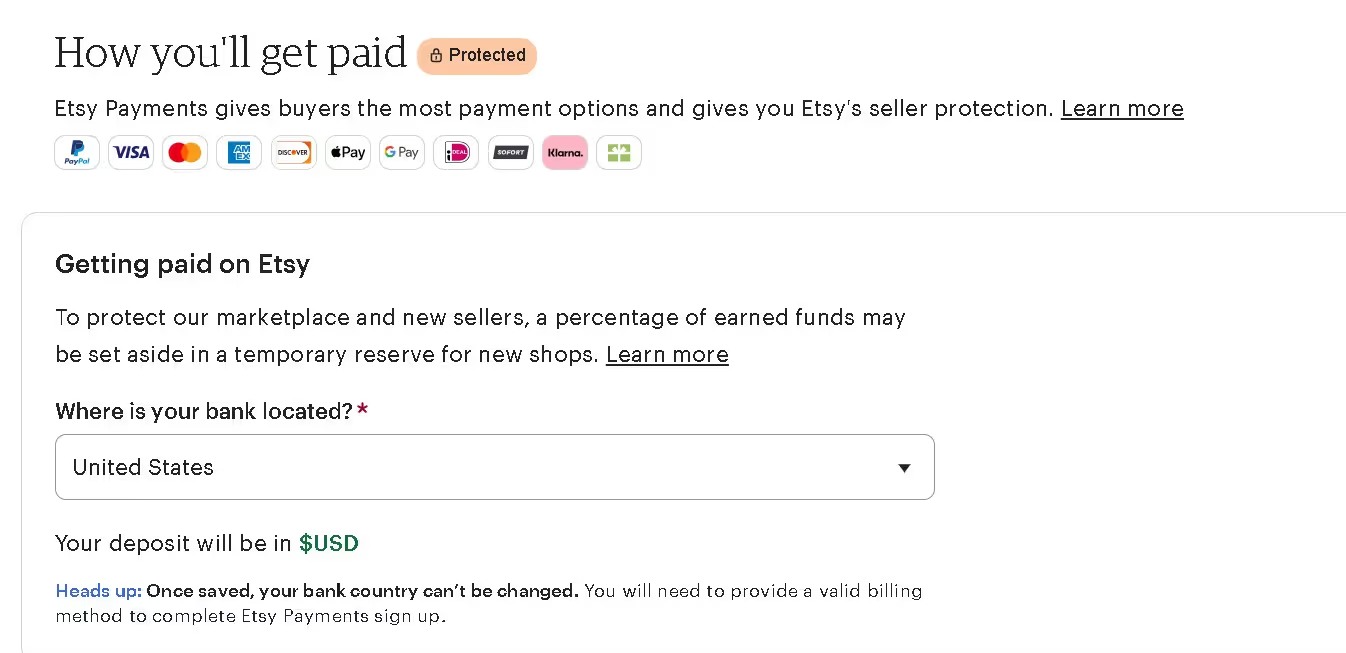
Security is equally important. Since you’ll be handling payments and customer details, protecting your shop should be a priority. Etsy offers two-factor authentication, which adds an extra verification step whenever you log in.
Also Read:
How Much Does It Cost to Sell on Etsy?
It's important to understand all the fees involved if you’re planning to make money on Etsy. On average, Etsy fees account for 20–25% of your profit when you add up all costs. Knowing these expenses upfront helps you price your products correctly.
Here’s a breakdown of the main costs to sell on Etsy:
- Setup Fee: To open an Etsy shop, you may be required to pay a one-time set-up fee. This charge is applied when you confirm your shop setup and is non-refundable once paid.
- Listing and Renewal Fee: Every time you list an item to sell on Etsy, there’s a $0.20 fee per item. Each listing stays active for four months. After that, you’ll need to renew it for another $0.20.
- Transaction Fee: Etsy charges a 6.5% transaction fee on the listing price, including shipping and gift wrapping. This applies whether you sell from the U.S. or internationally, with slight variations for taxes.
- Payment Processing Fee: When you sell on Etsy and use Etsy Payments, a processing fee applies to each transaction. The exact rate depends on the country where your bank account is located and is applied to the total sale amount, including taxes and shipping costs.
- In-Person Selling Fee: If you use the Square reader to sell on Etsy, a $0.20 transaction fee applies to synced listings. Non-synced listings are also charged the same fee when processed manually.
- Regulatory Operating Fee: In some countries, Etsy adds a small regulatory operating fee for every sale. This percentage-based fee covers extra compliance costs in regions with stricter regulations. If you plan to sell on Etsy internationally, it’s worth checking which countries apply these charges.
- Currency Conversion Fee: If you list products in a currency different from your payment account, Etsy charges a 2.5% currency conversion fee. This fee applies when converting your buyer’s payment into your account’s currency.
- Etsy Plus and Pattern Subscriptions: Etsy Plus is an optional subscription at $10/month, giving sellers extra tools, credits, and shop features. Pattern, Etsy’s website builder, costs $15/month after a 30-day free trial. These subscriptions are optional, but can help you grow if you plan to sell on Etsy long-term.
- Advertising and Promotional Fee: Etsy Ads lets you set a budget to promote listings within Etsy. Offsite Ads, which run on external platforms, charge 12%–15% the price for each listing.
- Delivery Fee: If you buy shipping labels directly from Etsy, costs vary based on carrier, weight, and destination. Additional services like insurance or signature confirmation add to the total price. These delivery fees are deducted automatically from your balance whenever you fulfill an order.
Also Read:
What to Sell on Etsy?
The best-selling items on Etsy are often handmade, vintage, or personalized products. Here are some profitable niches to explore for your online shop.
Tech Accessories
Among the top niches to sell on Etsy, tech accessories are a popular option. Products like custom phone cases, laptop sleeves, AirPod covers, and smartwatch bands are common choices.
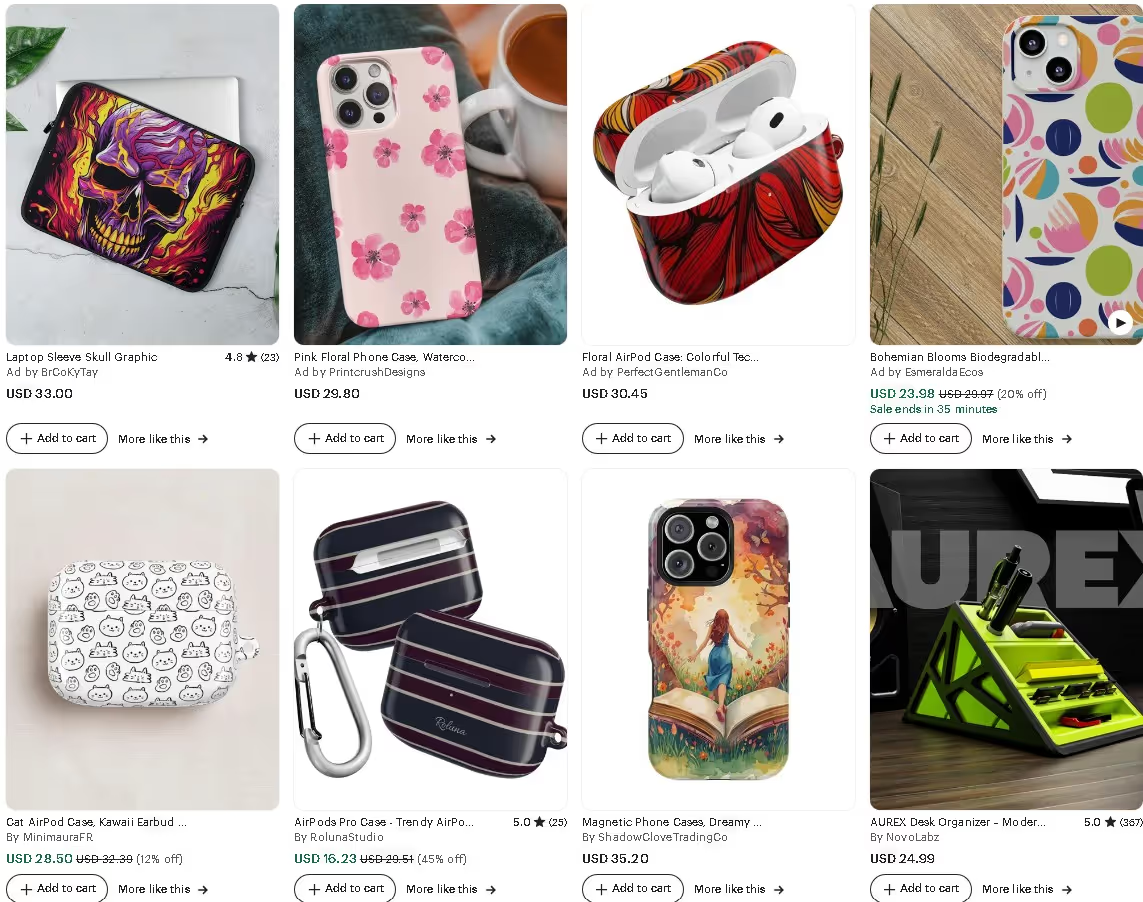
A key benefit of this niche is the strong profit margin it offers. According to Etsy statistics, buyers are willing to pay more for personalized products. Plus, production costs are often low, especially if you use print-on-demand suppliers.
Unlike jewelry or clothing, which are oversaturated on Etsy, tech accessories are still developing as a niche. This makes it easier for new sellers to stand out with the right product mix and branding.
Downloadables & Printables
Digital products are another powerful print-on-demand product category for Etsy sellers. Downloadables like planners, calendars, wedding invitations, or social media templates are in high demand.
Shoppers love them because they are affordable, instant to download, and customizable to their needs.
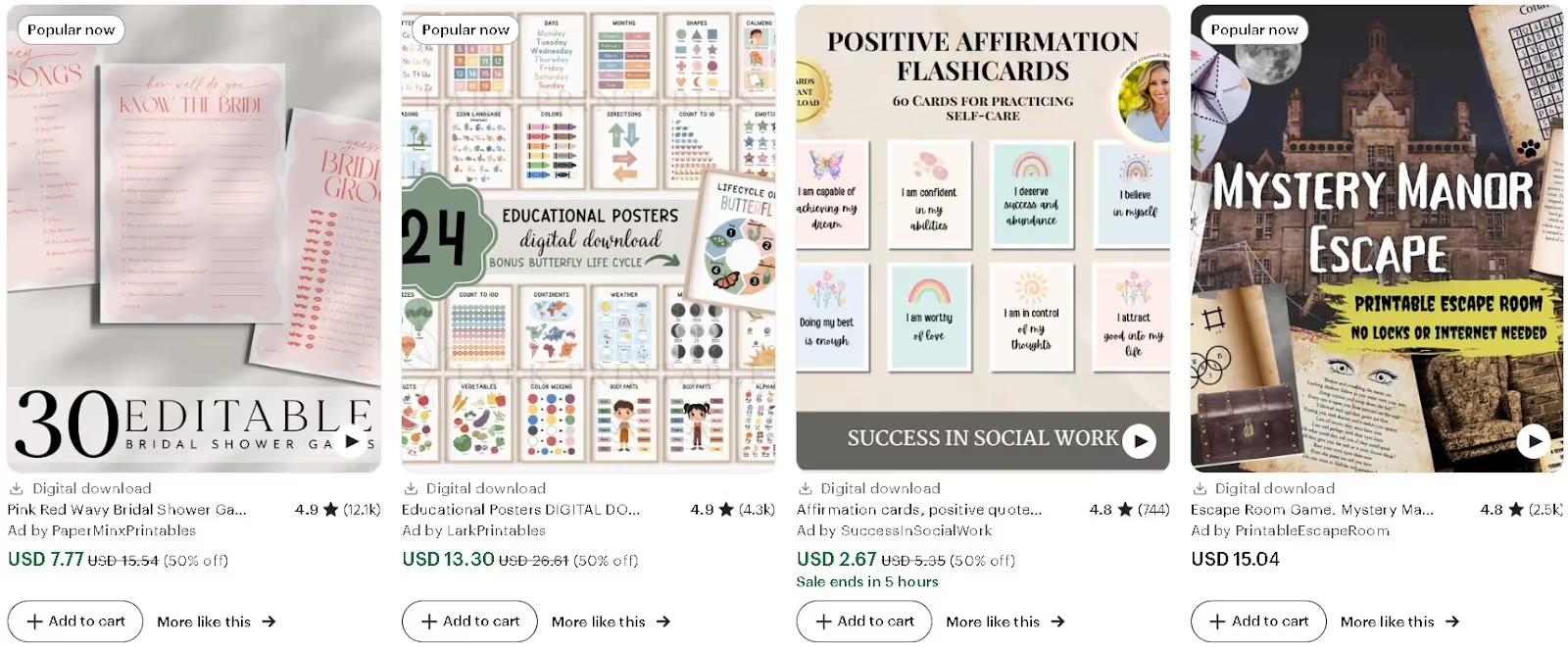
One reason this niche stands out is the low effort involved. There are no shipping costs, and you don’t need to manage inventory.
Once you design a product, it’s ready to sell again and again. Every buyer gets instant access, so the process is hands-off. This makes it a great path for passive income.
You can also reach buyers worldwide, as anyone with internet access can purchase from you.
Wall Art
When it comes to artwork, buyers often want pieces that make their space unique. Platforms like Etsy or Shopify make it easy to reach these customers. You can offer a wide variety, from minimalist prints to bold statement pieces.

You can offer both digital downloads and physical prints. Digital artworks appeal to buyers who want instant access and the freedom to print at home. Physical prints let you charge more and add value with custom paper or framing.
The variety within this niche gives creators a lot of freedom. You can test styles, themes, and formats until you find what resonates with buyers. Seasonal art, personalized prints, or even niche-specific designs are great ways to carve out your space in the market.
Also Read:
What Should a New Etsy Seller Know Before Actually Selling?
Many new sellers jump in expecting quick profits, but successfully selling on Etsy requires planning and a solid understanding of how the platform works. Here are a few important things every new seller should keep in mind:
- Read the Etsy Seller Handbook: The Seller Handbook is Etsy’s official guide, and it covers the rules on what you can and can’t sell. It also explains copyright and trademark basics so you don’t accidentally list restricted or copied products.
- Understand Returns and Refunds: Different regions have different rules for returns. Regardless of location, you are always responsible if an item arrives broken or defective.
- Invest in Helpful Tools Early: Start with essential tools like a postal scale and a label printer. Good lighting is also important for professional-looking product photos. Sellers who prepare with the right equipment often find the day-to-day work of selling on Etsy much easier.
- Photos and SEO Are Crucial: Your photos are the first thing buyers notice, and high-quality images can attract customers. Alongside high-quality photos, use the right keywords in titles and descriptions. This will help your products appear in Etsy searches.
- Expect Growth to be Slow: Many Etsy sellers believe they’ll get sales as soon as they open, but that’s rarely the case. It can take weeks or even months to see steady traffic and orders.
- Know Your Margins: Before setting prices, calculate the real cost of materials, fees, and shipping. This will ensure you’re not undercharging and cutting into profits.
- Be Ready to Put in the Work: Selling on Etsy requires consistent effort. You’ll spend time writing descriptions, managing marketing, and answering customer questions.
- Think Long-Term: Success doesn’t happen overnight, but steady effort pays off. Consistency in updating listings, improving photos, and refining your brand can lead to growth over time.
Also Read:
- Top Small Business Statistics You Should Know
- Entrepreneur Statistics: Insights for Business Builders
Biggest Mistakes New Etsy Sellers Make
Selling on Etsy is worth it if you avoid common pitfalls. Many sellers fail from repeating costly mistakes. Here are a few mistakes you should avoid when starting:
Shipping & Fulfillment Mistakes
Shipping is one of the biggest pain points for new sellers. Many underestimate how much it costs to send items, especially to international buyers. That often means dipping into profits, or worse, losing money just to cover delivery costs.
Another common mistake is not using tracking on shipments. When packages are lost, the seller has to replace them, which doubles costs and frustrates both parties.
New sellers also make the error of shipping framed artwork or bulky items that cost more to send. Frames are often big and heavy, which increases the risk of damage, making shipping complicated and expensive.
Pricing & Profitability Mistakes
Pricing is another aspect that new Etsy sellers struggle to get right. Many sellers set prices too low, which undervalues their work and affects profits.
Others forget to include Etsy’s transaction fees, payment processing costs, taxes, and other costs. What looks like a healthy sale price on paper often shrinks once those are factored in.
Listings & Branding Mistakes
Many new sellers write product titles and descriptions that are unclear. They often fail to explain exactly what the product includes. Without clear information, customers may feel confused about their purchase. This confusion can lead to cancellations, complaints, or negative reviews.
Another major mistake is relying on weak or misleading photos. Since buyers can’t see or touch the product in person, images do all the selling. Blurry, inconsistent, or generic photos make even great products look untrustworthy.
Strategy & Growth Mistakes
Many sellers make the mistake of chasing several SEO hacks or tips they find online. They focus too much on keywords and shortcuts instead of real demand. This wastes time and leads to products that don’t sell.
Another issue is overthinking the launch process. Sellers wait too long, tweaking every detail, and miss opportunities to learn from real customers.
Entering crowded markets without a clear niche is another misstep. Categories like jewelry or clothing are so saturated that new sellers rarely stand out. Relying only on Etsy traffic makes growth even harder, since the competition is fierce.
Policies & Operations Mistakes
Many new Etsy sellers make the mistake of skipping shop policies altogether. Without clear guidelines on returns, shipping, or refunds, issues can arise. This can create unnecessary stress for both sellers and buyers.
Another overlooked area is proper inventory management. Sellers often think systems like SKUs or product codes are unnecessary in the early stages. But, as the shop grows, tracking variations, custom orders, or restocks manually becomes confusing. Without SKUs, moving to larger platforms like Shopify or scaling the business becomes more difficult.
Taxes and financial planning are also areas where many sellers fall short. Self-employment tax, quarterly filings, and compliance costs are often ignored until tax season brings expensive surprises.
On top of that, sellers who skip building a business plan have no roadmap for growth. This lack of strategy means they often operate reactively instead of building toward long-term stability.
Also Read:
- How to Sell on TikTok Shop: Step-by-Step Guide for Beginners
- How to Make a Website to Sell Stuff (Without Any Inventory)
Summary
Selling on Etsy in 2026 is full of opportunities, but it isn’t a shortcut to overnight success. The sellers who thrive are the ones who treat their shops like real businesses. They clearly explain their products, set fair prices, and focus on long-term growth.
If you put in the work and stay consistent, Etsy can be a powerful platform to grow your brand. Your next step? Take action. Open your shop, add your first listings, and begin learning as you go.
To streamline the process, you can integrate your Etsy store with POD platforms like Podbase to handle fulfillment.


.avif)