Your #1 Custom Print-On-Demand Commerce Platform
Sign up for free and start using the print-on-demand platform that helps you earn the highest profit margins in the whole industry.



How Does It All Work?
With Podbase, it's as simple as it gets.

You Receive An Order
Your customer places an order at the price you've set in your online store.
You Let Us Know
Either automatically or manually the information about your order is placed within our system.
We Produce And Deliver
As soon as we receive details about your order, it is pushed into production, fulfilled, and shipped straight to your customer's door.
Profit Calculator
Our Promise
At Podbase, our commitment is clear: we're here to ensure your success in the print-on-demand tech accessories business. With over a decade of manufacturing experience and a track record of over 15 million orders completed, we're dedicated to delivering the best. From giving you industry leading profit margins to lightning-fast fulfillment and A-grade quality, count on us to bring out the best in your business.
Trust us to be your partner in innovation and growth, providing friendly yet professional support every step of the way. Choose Podbase and experience excellence with your #1 print-on-demand commerce platform.
Saulius Meilutis
CEO of Podbase

Compare Others To















Frequently Asked Questions
GET STARTED FOR FREE

Can’t find what you’re looking for?
We get it - sometimes finding what you need can be tough. If you’re having trouble, don’t worry. Reach out to us, and we’ll get you sorted. Our support team is here to help.
Absolutely! Just follow these simple steps:
1. Top Up your wallet with at least €20.
2. Contact our Support team, and they’ll add an extra €20 to your balance for sample orders!
3. Enjoy your samples!
1. Log in or create your Podbase account.
2. Click on "+ Manual order” in the top right corner.
3. Choose “New product” or pick from your previous designs.
4. Select the type of product you want: mugs, phone cases, etc.
5. Pick your first product, including category, type, and model.
6. Click “Start designing".
7. "Upload your design" - just make sure it’s high quality (300 dpi is best).
8. Scroll down and hit “Create product”.
9. Choose your product variant (like iPhone 13 for phone cases).
10. Click "Continue to shipping" and enter your delivery address.
11. Click "Continue to checkout".
12. Pick a shipping method and confirm your order details. Just make sure your wallet is topped up with enough credit. Otherwise, your order won’t go through.
All tracking numbers can be found on your order status page, where you can also check the status of your order.
Unfortunately, no. We cannot sell products without a printed design due to the essential role the design plays in the product's identity.
No, you cannot change an order that has already been submitted. Once it is submitted, the order is passed on to production for manufacturing and fulfilment, unfortunately, we cannot stop at that process.
Absolutely! You can reuse your previous designs. All your past orders are saved in the “Products” tab. If you want to create a new order with the same design, just head to the “Orders” tab, click on “+ Manual order”, and select the product from “Choose from existing products”.
If you've registered a company and reached your local sales threshold, it's time to apply for a VAT tax number. Once you have this number, you'll need to charge VAT on all the goods you sell.
Can’t find what you’re looking for?
We get it - sometimes finding what you need can be tough. If you’re having trouble, don’t worry. Reach out to us, and we’ll get you sorted. Our support team is here to help you find exactly what you need.
Monetize Your Creativity With
With Podbase, you can achieve profit margins that are up to 100% higher compared to any other POD providers.
GET STARTED FOR FREE


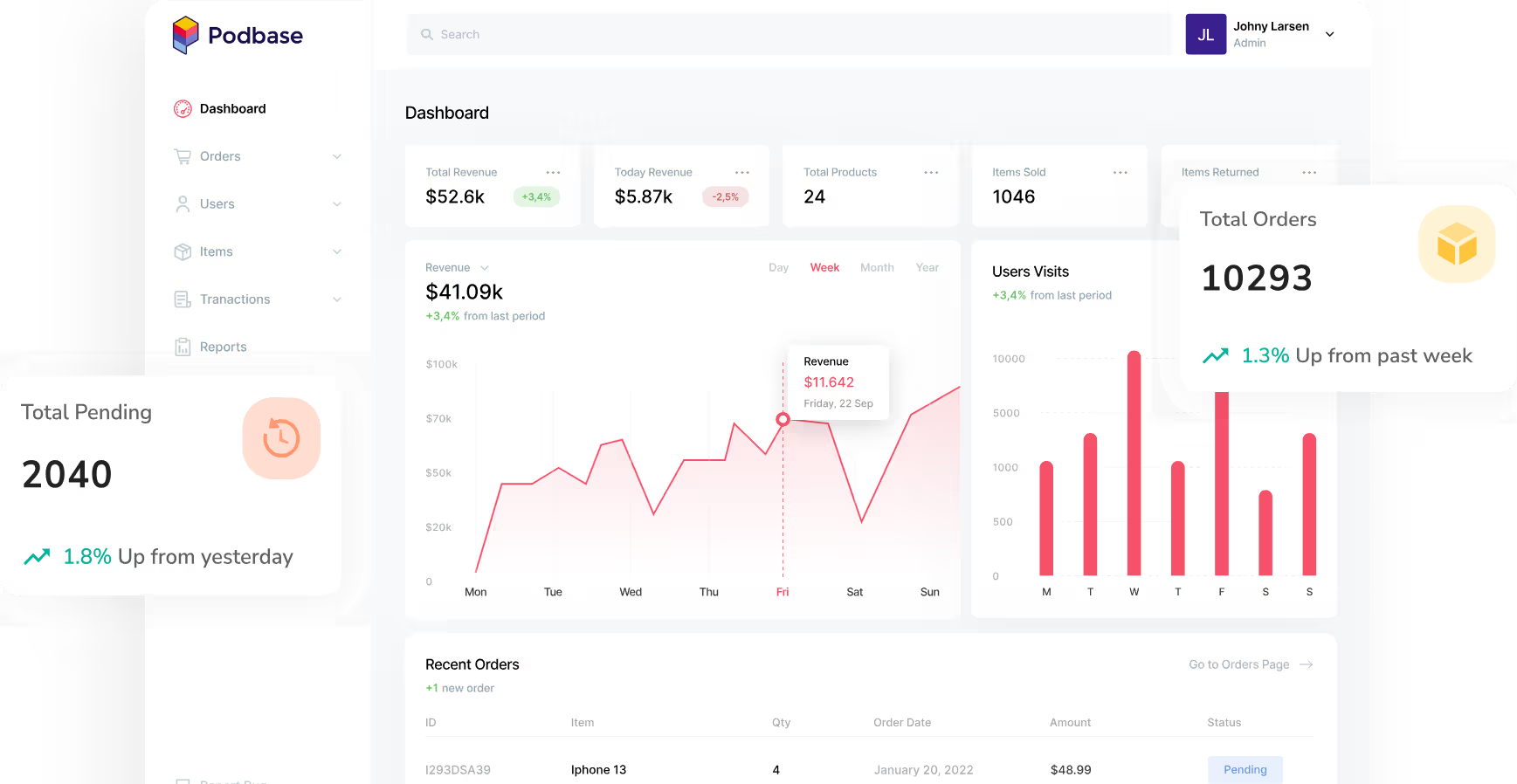




















.avif)




.avif)
.avif)
.avif)


.avif)

.avif)

.avif)

.avif)




.avif)
.avif)





