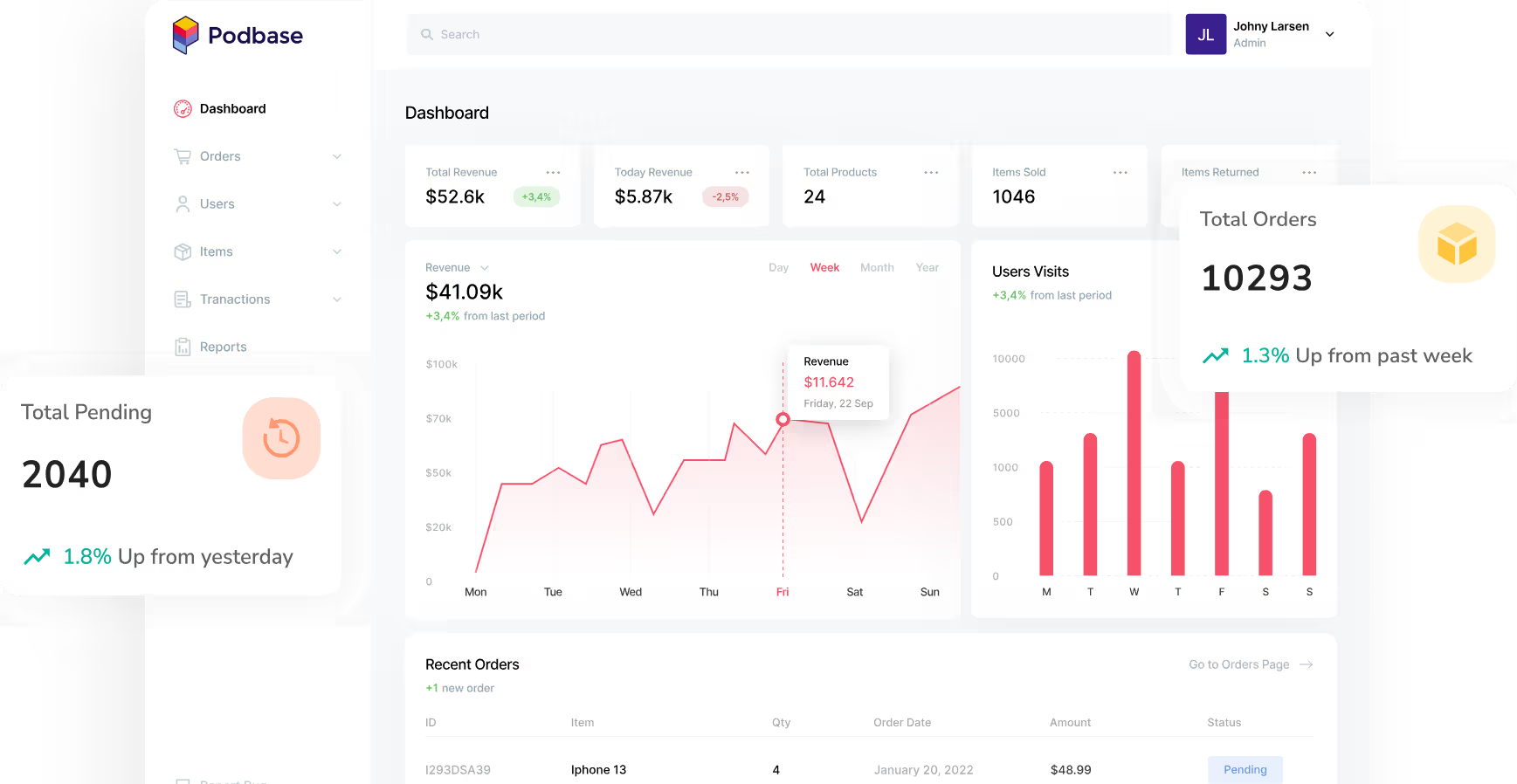Design Guide

RGB Prep
Our printers and special software are smart to say the least. Together, they convert RGB files to CMYK color mode. To ensure optimal quality, please use RBG files for our mock-up generator. However, approach with caution when using bright neon or pastel RGB values. This could change the colour gamut entirely.
Mastering your image quality
Please note that the sizes and proportions for each provided item differ. While one size is perfect for your phone case, that’s not to say it will work for your mug or A1 wall canvas. If you want to use the same designs for everything, each must be cut for the print area separately. We’ve gone ahead and made this easier for you by equipping each product with its own PSD file template. This is a sure-fire way to get the best possible prints for each separate product. For optimal product quality, we recommend a file resolution of 300 DPI. Never go lower than 150 DPI. Blurriness isn’t cool, neither is pixilation.

Through the looking glass…
Be sure to keep empty areas transparent, otherwise, you’ll end up with bizarre coloured boxes surrounding your printed products. Use a file format that supports transparency like PNG or JPEG. If your current design has a background, remove it. To check if there are any bits of background left on your image, in Photoshop or another software system, add a new layer with a contrasting colour. Simple.
Can’t find what you’re looking for?
We get it - sometimes finding what you need can be tough. If you’re having trouble, don’t worry. Reach out to us, and we’ll get you sorted. Our support team is here to help you find exactly what you need.

Monetize Your Creativity With
With Podbase, you can achieve profit margins that are up to 100% higher compared to any other POD providers.
GET STARTED FOR FREE