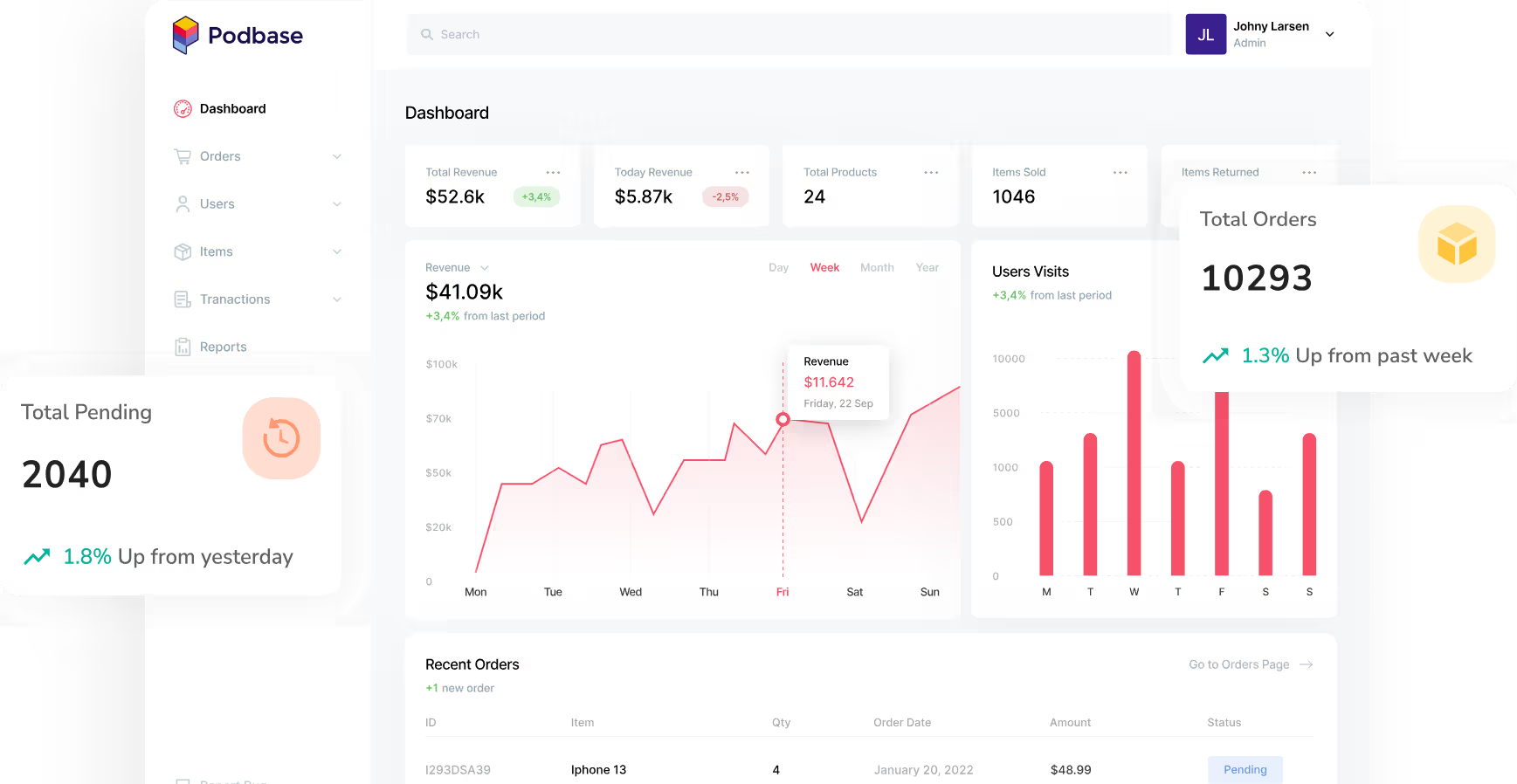Connect Your E-Commerce Store

Connect In Seconds
If your store is connected to an ecommerce platform, integrating Podbase just got a whole lot easier. Achieve the highest profits with Podbase your #1 custom print-on-demand commerce solution.

Connect To WooCommerce
Simplify your online store with the soon to come Podbase WooCommerce plugin. Customers will easily browse and purchase from your catalog, enjoying excellent profit margins and reliable service.
Connect To Etsy
The wait is almost over before you turn your creative ideas into profit on Etsy with Podbase's upcoming integration. Our extensive network ensures fast, top-notch custom product delivery.


Connect To Shopify
Launch and sell your custom products worldwide with ease. With seamless Shopify integration, high profit margins, and over 10 years of expertise, Podbase is your all-in-one solution for global success.
Connect To TikTok
Connect seamlessly with Podbase, sell worldwide, and harness the power of TikTok. Our high-quality, efficient production keeps your products standout, ensuring happy customers and strong profits.


Connect To BigCommerce
Get ready to power up your BigCommerce store with an upcoming Podbase integration. Enjoy the highest profit margins, speedy turnaround times, and consistently superior products that set you apart from competitors.
Connect directly to Podbase via our API
Our print on demand API provides a gateway from your online store to our 100+ production partners worldwide. You can review our guides on how to get started, or jump straight into the documentation that includes all API endpoints.
Our print API is securely accessed over HTTPS and can only be used by authenticated clients. It is based on RESTful principles, making it easy to use with a wide variety of programming environments. If you’re a business looking to integrate print on demand products on your website, we can provide direct connectivity to our print on demand solution.

Compare Others To

How Podbase fuels your ecommerce business
Excellent quality, 100% higher profit margins compared to other POD providers, quick turnaround time and more!

Highest Profit Margins
We're 40% cheaper than the competition, giving you the best profit margins.

Consistently High Quality
Expect top quality. With over 98% customer satisfaction, excellence is our standard.

First to Market
Stay ahead with Podbase. Launch the latest products before anyone else.

Risk Free
No fees, no minimums, no excess stock. Pay only for what you sell.

Quick Turnaround
Around 80% of orders are fulfilled and shipped within 24 hours.

Friend-like attention
Experience friend-like attention with Podbase. We're here for you every step of the way.
Migrate To Podbase As It Was Yesterday
We understand that migrating can be confusing, but not with Podbase. Let us guide you every step of the way. Our expert team is committed to providing comprehensive solutions for seamlessly migrating your business.
Experience Podbase's friendly support and migrate to the custom on-demand commerce platform offering the highest profit margins.
Get in Touch
















Our Promise
At Podbase, our commitment is clear: we're here to ensure your success in the print-on-demand tech accessories business. With over a decade of manufacturing experience and a track record of over 15 million orders completed, we're dedicated to delivering the best. From giving you industry leading profit margins to lightning-fast fulfillment and A-grade quality, count on us to bring out the best in your business.
Trust us to be your partner in innovation and growth, providing friendly yet professional support every step of the way. Choose Podbase and experience excellence with your #1 print-on-demand commerce platform.
Saulius Meilutis
CEO of Podbase

Frequently Asked Questions
GET STARTED FOR FREE

Can’t find what you’re looking for?
We get it - sometimes finding what you need can be tough. If you’re having trouble, don’t worry. Reach out to us, and we’ll get you sorted. Our support team is here to help.
Nope, you can sell products in your store using any currency and set your own prices. The same applies to shipping - if you want to offer "Free Shipping", just make sure to include those shipping costs in the product price.
When you get a new order on your Shopify store and have already imported it to Podbase, you’ll see those orders listed with an "Unapproved" status on the Podbase platform.
To get things moving into production, you’ll need to approve these orders. Just a heads up: you’ll be charged for the orders during this approval process.
To approve them, head over to the "Orders" section, click on the three dots next to the "Unapproved" orders, and hit "Approve".
Sometimes, you might encounter an error during the installation of the Podbase app on Shopify, which can prevent you from completing the setup. This often happens due to outdated settings from previous versions of your Shopify store.
If you run into this issue, don’t worry! Please refer to the Shopify guide linked below for detailed instructions on how to resolve it:
Shopify Installation Error Guide
Following the steps in this guide should help you get everything up and running smoothly!
Here’s a candid guide to integrating Podbase with your Shopify store:
1. Set Up Your Shopify Account: Start by creating an account and setting up your first e-store on Shopify. Just make sure you're logged in during the installation process.
2. Connect to Podbase: Sign in to your Podbase account and navigate to "Store settings". Then, click on the "Shopify integration" subtab and select "Connect to Shopify".
3. Add Podbase App: You'll be redirected to the Shopify App Store. Here, click on "Add app" to begin the installation.
4. Install the App: After clicking "Add app", you’ll be taken to your Shopify account to complete the installation of the Podbase app.
5. Return to Podbase: Once the installation is complete, you’ll be redirected back to your Podbase account.
6. Verify Installation: To ensure the app has been successfully installed, go to "Settings" and then "Apps and sales channels" in your Shopify account. You’ll find a list of all installed features there. And that's it! You’re all set to start integrating and selling!
Here’s how to request fulfillment for your orders in Shopify:
1. Access Your Orders: Go to your Shopify dashboard and navigate to the "Orders" section. Look for orders that are marked as "Unfulfilled".
2. Request Fulfillment: Select the unfulfilled orders. At the bottom of the screen, an additional toolbar will appear. Click on the three dots, and then look for the "Request fulfillment" button to proceed. This process will help you manage your order fulfillment efficiently!
Can’t find what you’re looking for?
We get it - sometimes finding what you need can be tough. If you’re having trouble, don’t worry. Reach out to us, and we’ll get you sorted. Our support team is here to help you find exactly what you need.
Start Your Profitable Tech Accessories Business Now!
With Podbase, you can achieve profit margins that are up to 100% higher compared to any other POD providers.
GET STARTED FOR FREE