If you're looking to start an online store without hiring a developer or spending a fortune, WooCommerce might be your best option. It's a free WordPress plugin that transforms your website into a fully functional ecommerce store.
This guide covers everything non-tech-savvy entrepreneurs need to know-from setup to growth-using beginner-friendly language and a focus on practical steps.
Why WooCommerce?
WooCommerce is the most popular ecommerce plugin for WordPress. It's flexible, easy to use, and doesn't require coding skills. Whether you’re selling physical products, digital downloads, or subscription boxes, WooCommerce has you covered.
Key Benefits:
- Free and open-source
- Full control over customization
- Scales with your business
- Huge plugin and theme ecosystem
- Trusted by millions of small and large businesses
WooCommerce is also backed by a large community of developers and users, making it easy to find support, tutorials, and updates.
With WooCommerce, you’re not locked into one way of doing things. You can choose your hosting provider, payment gateways, and features-making it ideal for businesses that want flexibility and freedom to grow on their terms.
WooCommerce vs. Shopify and Other Platforms
Unlike hosted platforms like Shopify or BigCommerce, WooCommerce gives you full ownership. It’s like owning your home instead of renting.
WooCommerce advantages:
- No monthly subscription fees
- You only pay for hosting and optional extensions
- Fully customizable store design
- Works with thousands of WordPress plugins
- Open-source, with no vendor lock-in
Shopify may be easier to start for absolute beginners, but WooCommerce gives you far more freedom as you grow. Plus, you don’t pay transaction fees on every sale like with some hosted platforms.
The WooCommerce Ecosystem
A significant advantage of WooCommerce is its extensive ecosystem, which is like a comprehensive toolkit for enhancing your online store.
The plugin and extension library are a cornerstone of this ecosystem. With 850+ plugin extensions, you can extend your WooCommerce shop's functionality in numerous ways.

Image via WooCommerce
These range from extensions for personalized product recommendations to marketing tools.
Aesthetics play a crucial role in ecommerce success, and WooCommerce addresses this through its theme offerings. With 1,500+ WooCommerce themes on Evanto, you can design a professional website with your brand aesthetics, without needing external help.
The true power of WooCommerce lies in its ability to accommodate specific business needs.
For instance, a print-on-demand business could integrate WooCommerce with a service like Podbase to streamline order fulfillment. Such integrations exemplify how WooCommerce can be adapted to serve businesses of varying types and sizes.
The best part is that it has an active community of developers and users. This community continuously contributes to WooCommerce's growth through plugin development, knowledge sharing on forums, and feedback sharing for platform improvements.
From your WordPress dashboard, you can efficiently manage your WooCommerce plugin, install new extensions, and oversee all aspects of your online store.
This combination of extensive capabilities and user-friendly management makes WooCommerce a preferred choice for ecommerce businesses worldwide.
In the following section, we'll explore the process of setting up WooCommerce and launching your online store. Regardless of your technical expertise, you'll find that WooCommerce offers solutions adaptable to your skill level and business needs.
Also Read:
- WooCommerce vs Shopify: Which Platform Is Right for You?
- How To Make Printables To Sell Online: And Make Money
Getting Started with WooCommerce
What You Need First:
- A WordPress website – The foundation for your online store
- A domain name – This is your store's web address (e.g., mystore.com)
- A reliable hosting plan – Choose one optimized for WooCommerce for better performance
Popular hosts like SiteGround, Bluehost, and Hostinger offer WooCommerce-optimized plans with one-click installations.
You should also install an SSL certificate to keep transactions secure and increase customer trust.
Installation and Setup
Once you have your WordPress website set up, installing WooCommerce is a straightforward process. Here's a step-by-step guide.
- Log into your WordPress account.

Image via WordPress
- Navigate to Plugins > Add New.

Image via WordPress
- Search for "WooCommerce" in the search bar.

Image via WooCommerce
- Click on "Install Now" next to the WooCommerce plugin.
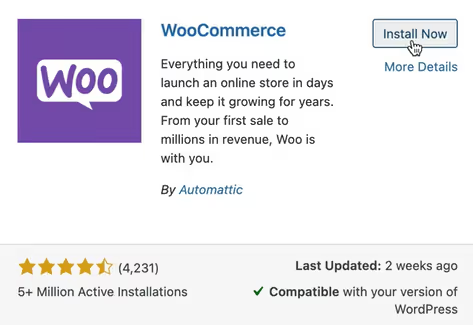
Image via WooCommerce
- Once installed, click on "Activate" to enable the plugin.

Image via WooCommerce
Upon activation, WooCommerce launches a setup wizard to guide you through the initial configuration. This wizard covers essential settings, such as:
- Store location and currency
- Payment gateways
- Shipping options
- Tax settings
While the setup wizard provides a good starting point, you'll likely want to fine-tune these settings later in the WordPress dashboard.
Setting up payment gateways is a critical step in creating your online store. WooCommerce offers several built-in options, including:
- PayPal Standard
- Stripe
- Cash on Delivery
- Direct Bank Transfer
You can also install additional payment gateway plugins to expand your options. When choosing payment gateways, consider factors like transaction fees, ease of use for customers, and compatibility with your target market.

Image via WooCommerce
Configuring shipping options is another important task. WooCommerce allows you to set up shipping zones, methods, and rates.
You can offer flat-rate shipping, free shipping, or integrate with shipping carriers for real-time rates. Consider your products, target market, and business model when setting up shipping options for your online store.
As your WooCommerce shop grows, you can adjust these configurations to meet your evolving business needs.
Customizing Your WooCommerce Store
With WooCommerce installed and configured, the next step is customizing your online store to align with your brand and business needs.
Choosing the right theme is crucial for creating an appealing and functional WooCommerce shop. While many WordPress themes are compatible with WooCommerce, selecting a theme specifically designed for ecommerce can ensure better integration and performance.
You can find both free and premium WooCommerce-compatible themes in the WordPress theme directory or third-party marketplaces like Evanto.

Image via Evanto
Once you've selected a theme, you can customize it using the WordPress Customizer. This tool lets you modify colors, fonts, layouts, and other design elements without coding.
Adding products is the next crucial step in setting up your WooCommerce store. From your WordPress dashboard, navigate to Products > Add New. Here, you can input product details, such as:
- Product name and description
- Price and inventory levels
- Product images
- Shipping details
- Product categories and tags
WooCommerce supports various product types, including simple products, variable products (e.g., different sizes or colors), and digital products.
Organizing your products into categories and tags can help customers navigate your store more easily. Consider your product range and how customers might search for items when creating categories and subcategories.
Finally, take time to configure your store settings in detail. This includes setting up tax rates, managing inventory, configuring email notifications, and customizing the checkout process. These settings can be accessed and modified from the WooCommerce section of your WordPress dashboard.
Remember, customization is an ongoing process. As you use your WooCommerce shop and gather customer feedback, you'll likely find areas for improvement and optimization.
Advanced WooCommerce Features
While WooCommerce excels in providing a user-friendly experience for setting up a basic online store, its true power lies in its advanced capabilities. These features enable store owners to create sophisticated, highly customized ecommerce experiences that can scale with their business.
Let’s explore some advanced features that set this ecommerce platform apart.
1. Product Management
WooCommerce's robust product management capabilities are the key to answering the "What is WooCommerce?" question in terms of its practical application for online retailers.
The WooCommerce plugin offers versatile options for managing various product types within your WordPress website. Here are the different types of products available on WooCommerce.
Simple Products
These are straightforward items with no variations that don't require customer choices, such as a book or a specific model of an electronic item. Take a look at an example of simple products from WooCommerce.

Image via WooCommerce Manager
Variable Products
Variable products, on the other hand, allow for multiple variations of a single product.
For instance, a t-shirt available in different sizes and colors is a variable product. Each variation can have a different price, SKU, and stock level, providing flexibility in inventory management. Here’s an example.

Image via WooCommerce Manager
Downloadable Products
WooCommerce also supports digital and downloadable products, making it an excellent choice for selling ebooks, software, or music files. These products can be set up to provide automatic delivery upon purchase, streamlining the fulfillment process.
Grouped Products
Product bundles and grouped products are great options to enhance your sales strategy. Bundles allow you to sell multiple items together, usually at a discounted rate.
Grouped products, on the other hand, display related products on a single page, encouraging customers to purchase complementary items. Take a look at this example.

Image via WooCommerce Manager
2. Order Management and Fulfillment
WooCommerce makes it easy to manage orders from your WordPress dashboard. When a customer places an order, it's marked as "Pending Payment." After payment is received, it moves to "Processing," and finally to "Completed" once fulfilled. This clear process helps you stay organized and track each step.
You can also print packing slips, generate invoices, and send automatic email updates to your customers.
Shipping is flexible, too. You can offer flat rates, free shipping over a certain amount, or connect with carriers for live shipping rates. Need more control? There are plugins to handle complex shipping rules and logistics.
If you're running a print-on-demand store, you can integrate WooCommerce with services like Podbase to automate fulfillment—saving time and ensuring fast delivery.Enable stock management to auto-update inventory as orders are placed. Set low-stock alerts so you're notified before items run out.
3. Customer Management
WooCommerce includes built-in tools to help manage your customers and improve their experience.
Customers can create accounts to save shipping details, view order history, and speed up future checkouts. If they prefer, guest checkout is also available—reducing friction and helping increase conversions.
From your dashboard, you can view customer profiles, track purchase history, and manage orders with ease. For more insights, use plugins to segment customers by location, buying habits, or order value. This enables personalized marketing and better targeting.
To build loyalty, consider adding a rewards program. WooCommerce supports plugins that offer everything from simple point systems to tiered loyalty programs. These tools can boost repeat purchases and customer retention.
By using these customer management features, you can offer a more tailored shopping experience that encourages long-term loyalty.
4. Marketing and SEO Tools
Built-In SEO
WooCommerce uses SEO-friendly URLs and lets you optimize product pages. For more control, add a plugin like Yoast SEO.
Email Marketing
Connect platforms like Mailchimp, Klaviyo, or ActiveCampaign to automate emails for abandoned carts, promos, and order confirmations.
You can also send review requests to build social proof.
Social Media Sharing
Add buttons so visitors can share your products on Instagram, Facebook, and Pinterest. You can also run ads to drive traffic back to your store.
5. Analytics and Reporting
Tracking your store’s performance is key to making smarter decisions. WooCommerce gives you built-in reports for sales, orders, taxes, and more—all accessible from your WordPress dashboard.
You can filter reports by date and see which products or promotions perform best.
Connect Google Analytics to track user behavior, traffic sources, and conversion rates. This gives you a better understanding of how shoppers interact with your site.
Want more details? Use third-party plugins for advanced metrics like customer lifetime value or cohort analysis. These insights help you improve products, target marketing, and grow more efficiently.
Also Read:
- How To Sell Digital Art: Maximizing Earnings With POD Services
- What Is Print-On-Demand: Everything You Need To Know About It
- Choosing the Best Ecommerce Platform for Businesses in 2025
Case Studies and Success Stories
The true measure of an ecommerce platform's effectiveness lies in the success of the businesses it powers.
Let's explore three diverse case studies that showcase how WooCommerce has enabled companies to overcome challenges, scale their operations, and achieve remarkable growth.
1. Brodo

Image via Brodo
Brodo's journey from a single takeout window to a nationwide distributor exemplifies how WooCommerce can support a small business's growth ambitions.
Background and Challenges
Brodo began as a small operation selling bone broth from a takeout window in New York City. As demand for their product grew, they faced the challenge of expanding beyond their local market while maintaining the quality and integrity of their offerings.
Implementation of WooCommerce
Recognizing the need for a robust online presence, Brodo used WooCommerce to create its online store.
The team leveraged WooCommerce's flexibility to set up a WordPress website that accurately represented their brand and efficiently managed their expanding product line.
Results and Key Takeaways
The impact of using WooCommerce was significant for Brodo. What started as a single takeout window in New York City expanded to four physical locations throughout the area.
More importantly, WooCommerce enabled Brodo to establish a robust online presence, allowing it to sell its bone broth products nationwide. This digital expansion paved the way for Brodo to secure shelf space in major retail chains, including Whole Foods.
Key takeaways from Brodo's success include:
- WooCommerce's scalability allowed Brodo to start small and expand as its business grew.
- The platform's flexibility enabled Brodo to maintain brand consistency across its physical and online presence.
- WooCommerce's robust product management features supported Brodo's transition from local to national distribution.
Brodo's story demonstrates how WooCommerce can empower small businesses to achieve significant growth, providing the tools necessary to compete in the broader market.
2. Nutribullet

Image via Nutribullet
Nutribullet's experience with WooCommerce illustrates how the platform can support large-scale ecommerce operations and drive significant improvements in key metrics.
Transition to WooCommerce
Nutribullet, a globally recognized kitchen appliances brand, faced challenges with its previous ecommerce setup. The team managed 27 different microsites, which became increasingly difficult to maintain.
In search of a more streamlined solution, Nutribullet chose WooCommerce for its flexibility and robust feature set.
Nutribullet's transition to WooCommerce involved a comprehensive overhaul of its online presence. The brand’s team worked closely with the Automattic team to build a website that met their specific requirements.
A key focus was on improving the checkout experience, which had been identified as a pain point in their previous setup.
Impact on Conversion Rates and Revenue
The results of Nutribullet's switch to WooCommerce were remarkable. After implementing its new WooCommerce-powered site, Nutribullet saw a substantial increase in conversion rate.
The company reported a 35% improvement in conversions within six months from the time of implementation. This significant boost was primarily attributed to the streamlined checkout process enabled by WooCommerce and WooPayments.
This dramatic improvement in conversion rate was primarily attributed to the streamlined checkout process enabled by WooCommerce and WooPayments.
Nutribullet was able to keep customers on its website throughout the entire purchasing process, enhancing trust and reducing cart abandonment.
Key takeaways from Nutribullet's success include:
- WooCommerce has the ability to consolidate multiple sites into a single, manageable platform.
- It’s important to have a smooth, integrated checkout process to improve conversion rates.
- WooCommerce can handle large-scale operations for globally recognized brands.
Nutribullet's case demonstrates WooCommerce's potential to drive significant improvements in ecommerce performance for established brands.
Technical Issues
Running into issues? Here are the most common problems and quick fixes:
Plugin Conflicts – Disable all plugins except WooCommerce and your theme. Then reactivate one by one to identify any conflict. Always check for plugin updates or consider alternatives.
Slow Performance – If your store slows down as you grow, try optimizing product images, enabling caching, and upgrading your hosting plan.
Update Errors – Before updating WooCommerce or any plugin, back up your site. Test changes in a staging environment to avoid disruptions.
User Experience
Improving the customer journey boosts satisfaction and sales. Focus on:
Site Speed – Compress images, reduce HTTP requests, and use browser caching.
Mobile Responsiveness – Choose a mobile-friendly theme, test across devices, and optimize touch targets.
Smooth Checkout – Simplify forms, offer guest checkout, and support multiple payment options.
Clear Navigation – Use intuitive categories, breadcrumbs, and a prominent search bar to help users browse easily.
Compliance Essentials
Stay compliant to protect your business and customers:
GDPR – Add clear privacy policies, gain consent for data use, and provide data access tools. Consider using one of the best consent management platforms, such as Usercentrics, to simplify GDPR compliance and automate consent collection across your site.
Accessibility – Use alt text, ensure keyboard navigation, and maintain color contrast for readability.
PCI Compliance – Use SSL, keep your site updated, and rely on secure payment processors.
Addressing these areas ensures your WooCommerce store runs smoothly and stays legally compliant.Follow GDPR, PCI, and accessibility rules. Add privacy policies, cookie consent, and SSL encryption.
What is WooCommerce? A Summary
WooCommerce is a powerful solution for businesses looking to establish or expand their online presence. As a versatile WordPress plugin, it offers the flexibility to create a tailored ecommerce experience while leveraging the familiar WordPress dashboard.
From small startups to large enterprises, WooCommerce's scalability accommodates businesses at every growth stage.
If you want to run a print-on-demand business, you can use POD services like Podbase.
It seamlessly integrates with WooCommerce to streamline your operations. With Podbase, you can automate order fulfillment, manage your product catalog efficiently, and focus on growing your business.
Experience the power of WooCommerce combined with Podbase's specialized print-on-demand capabilities.









